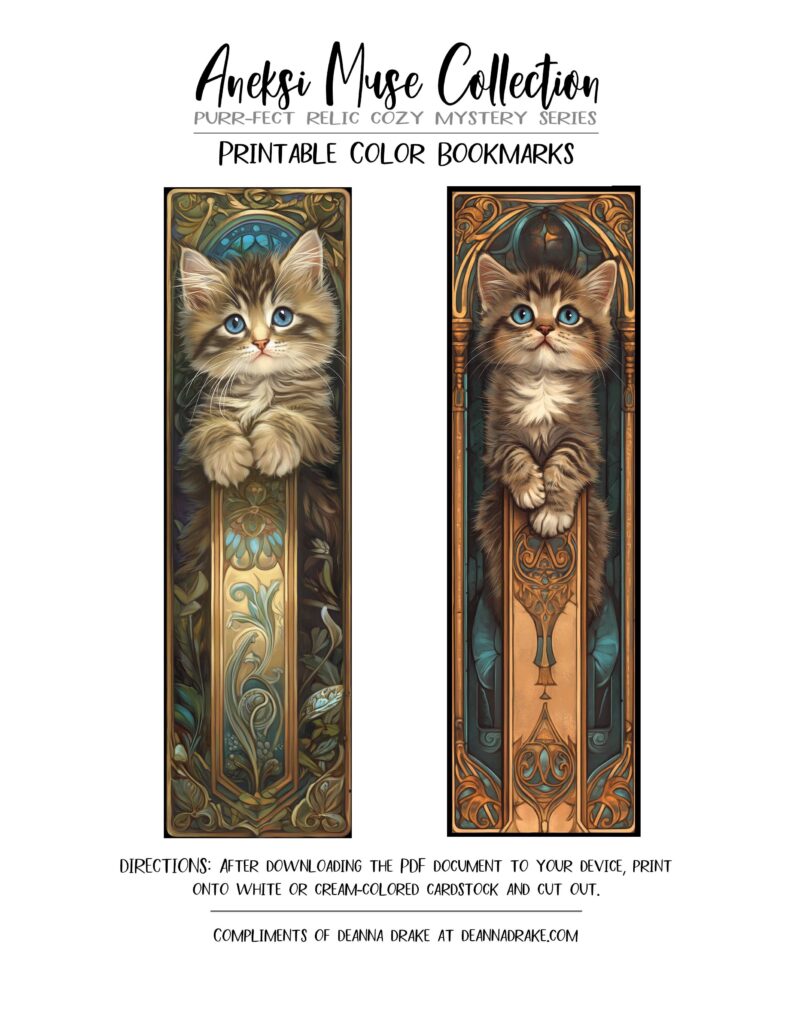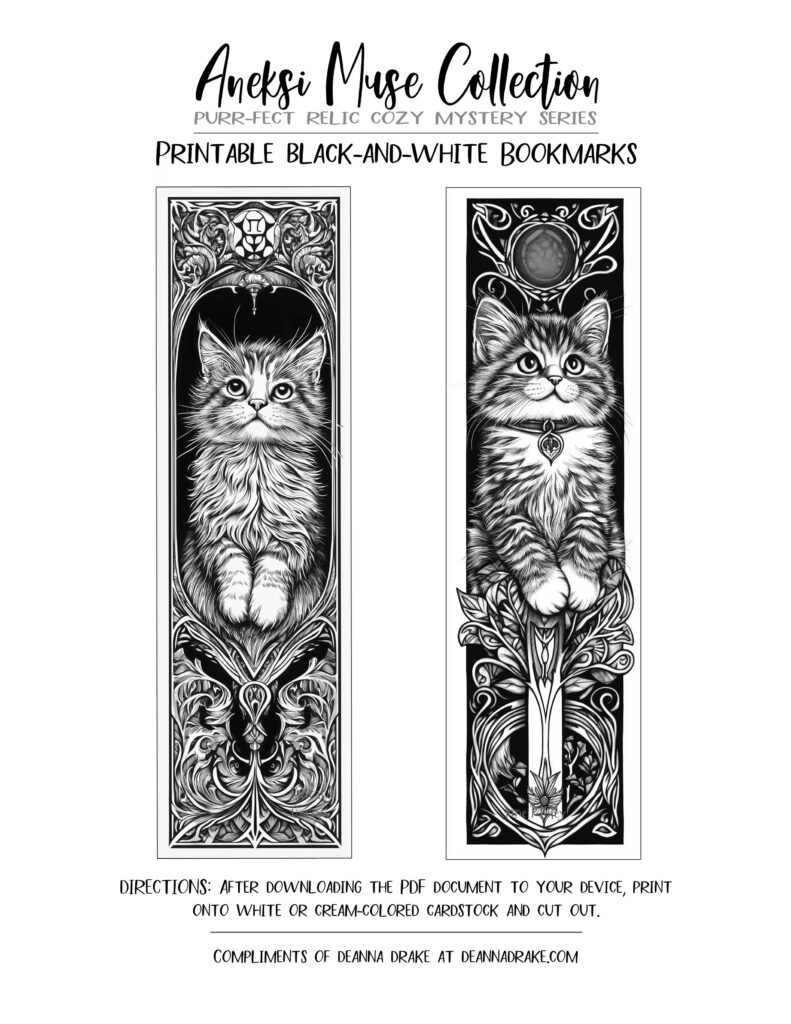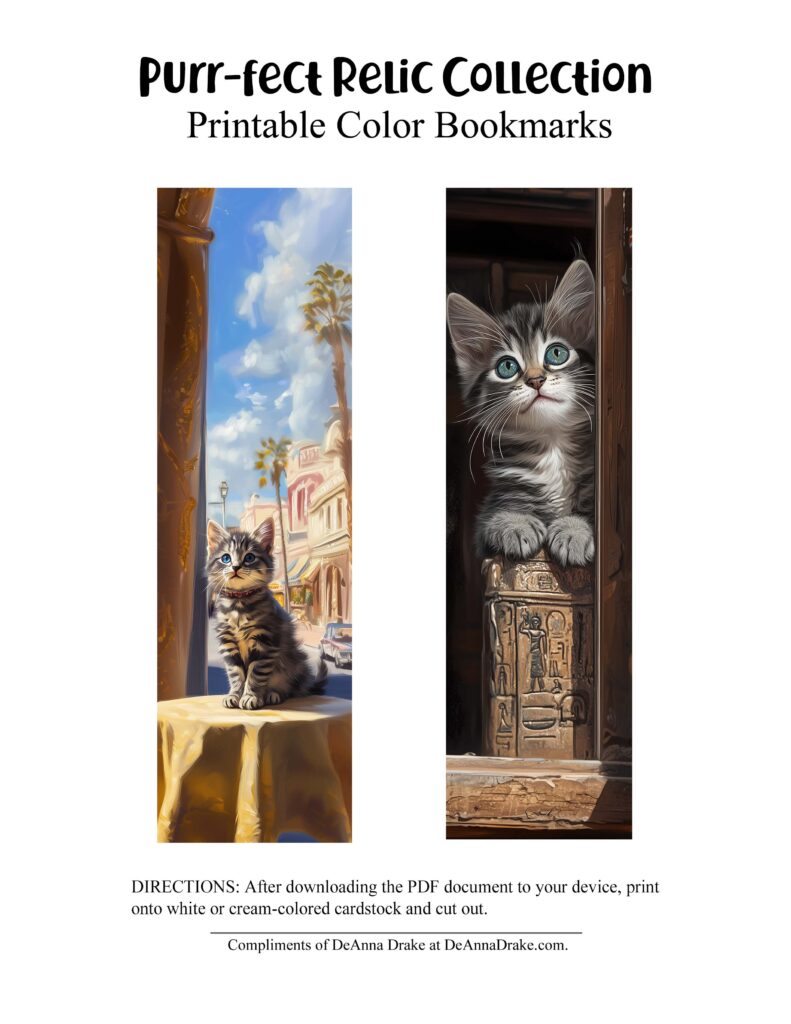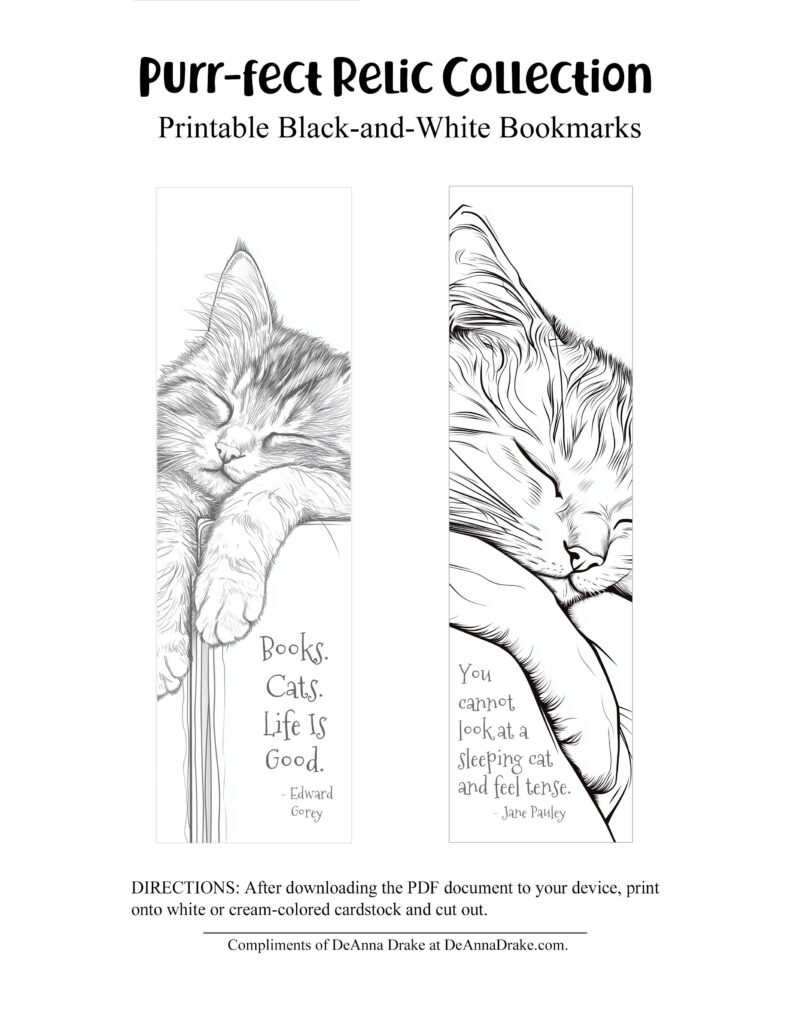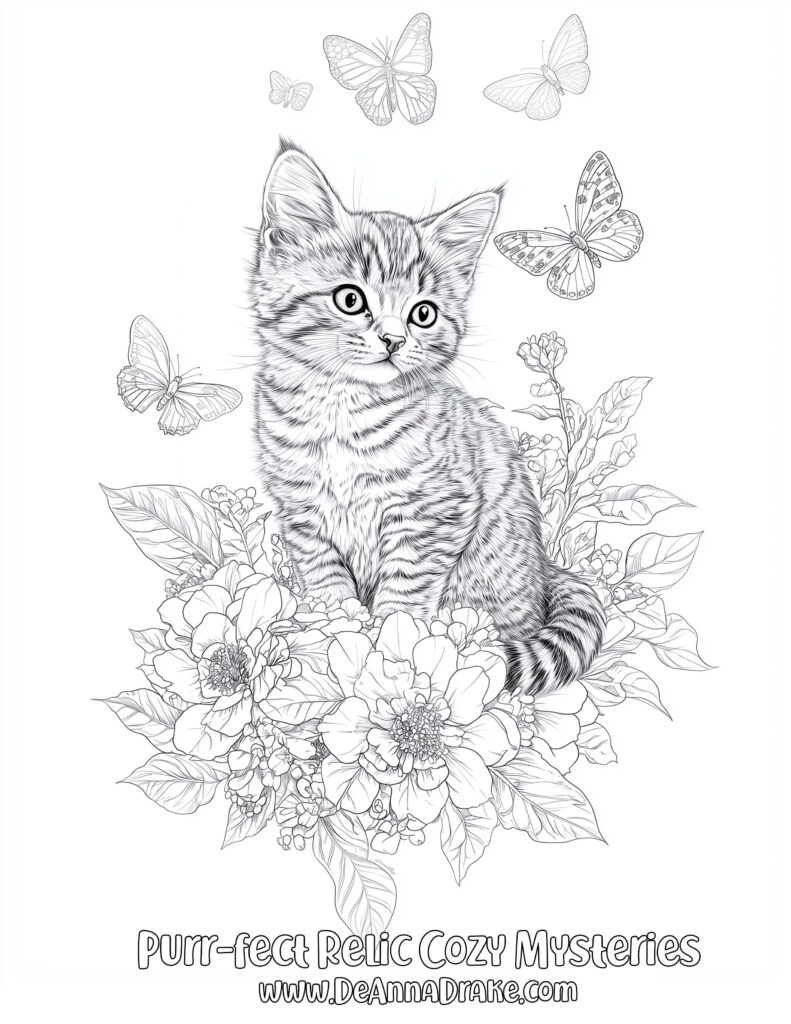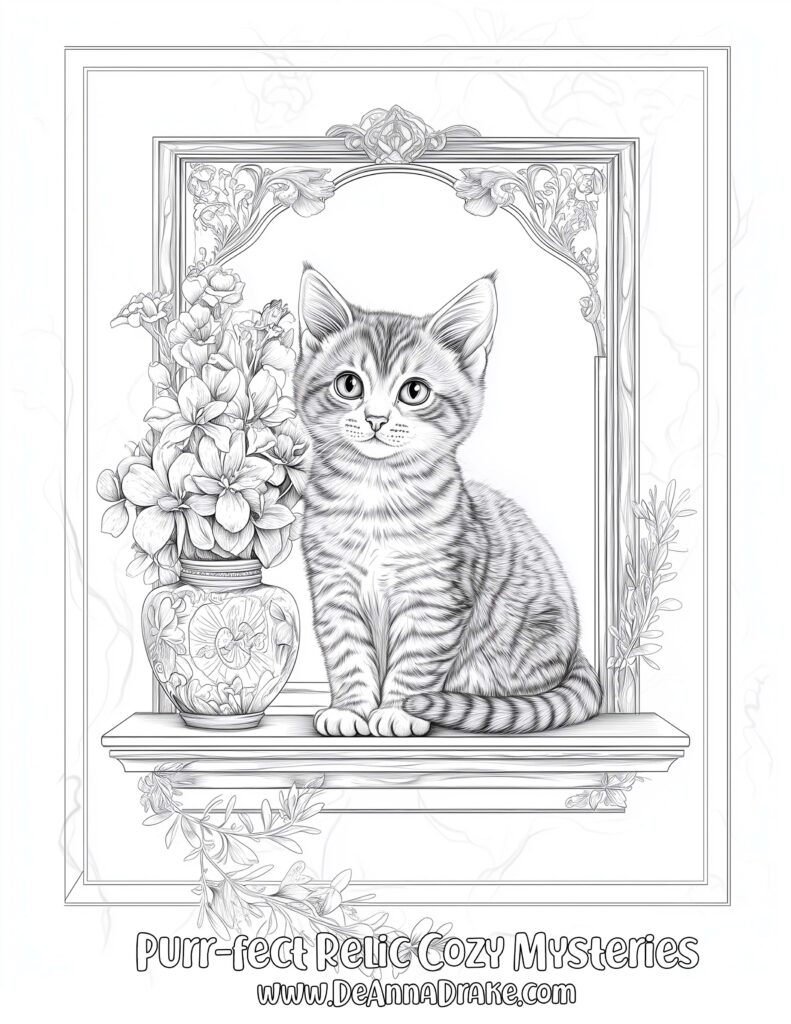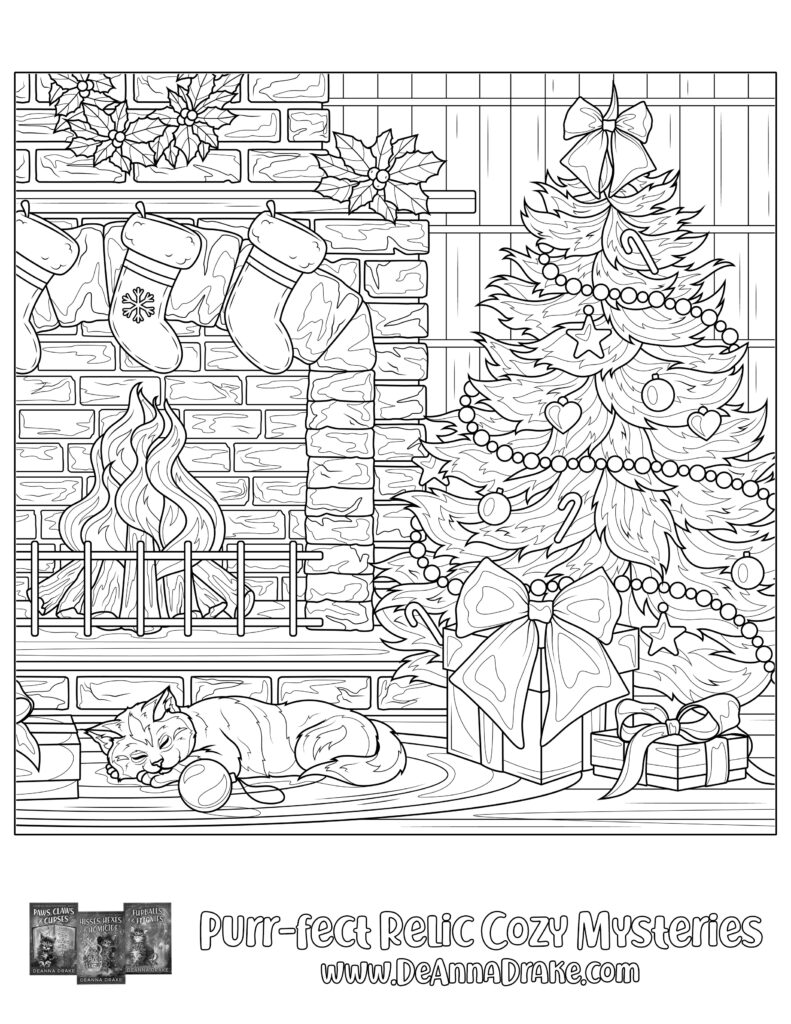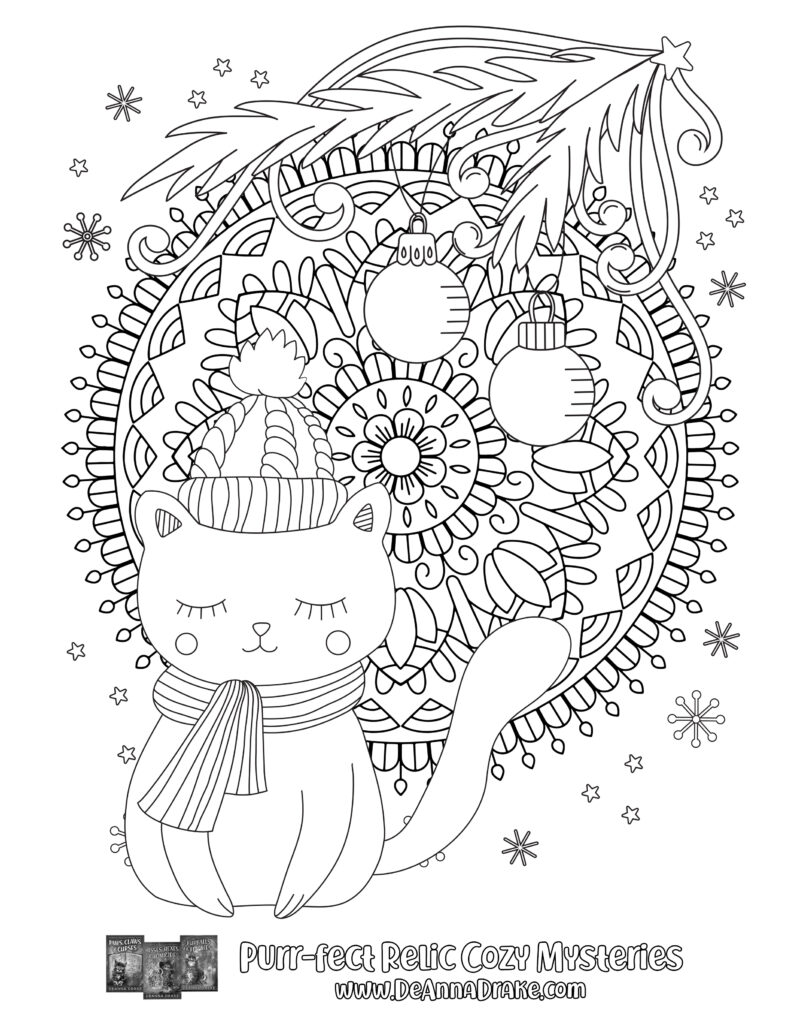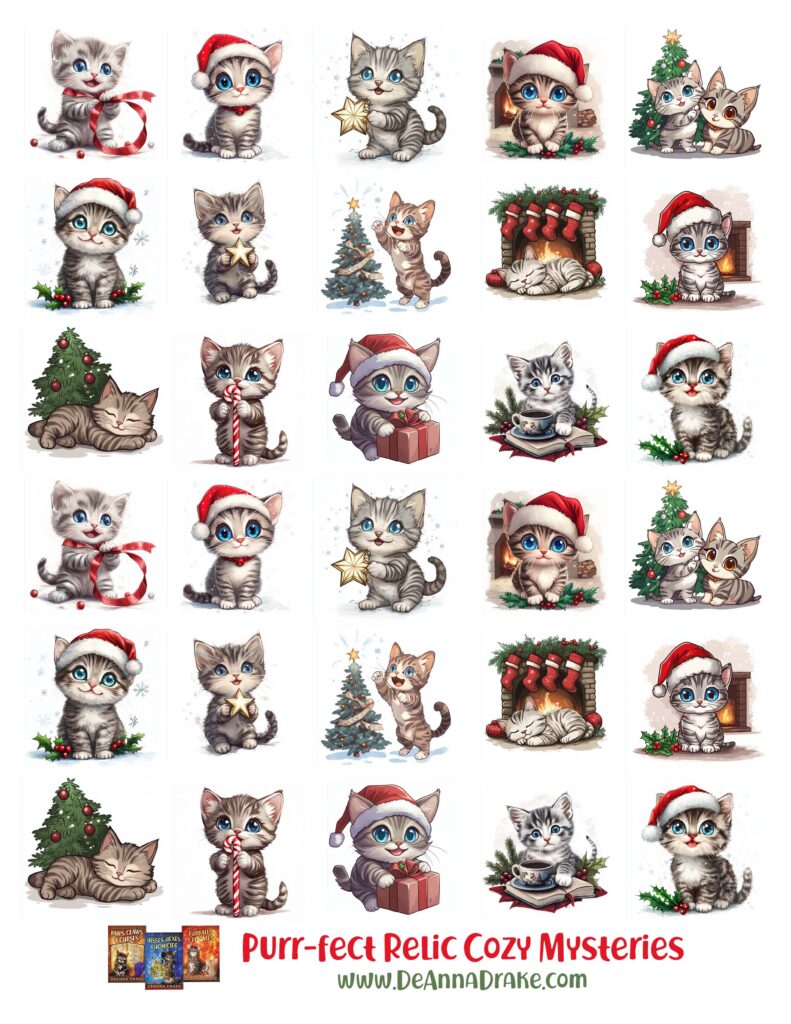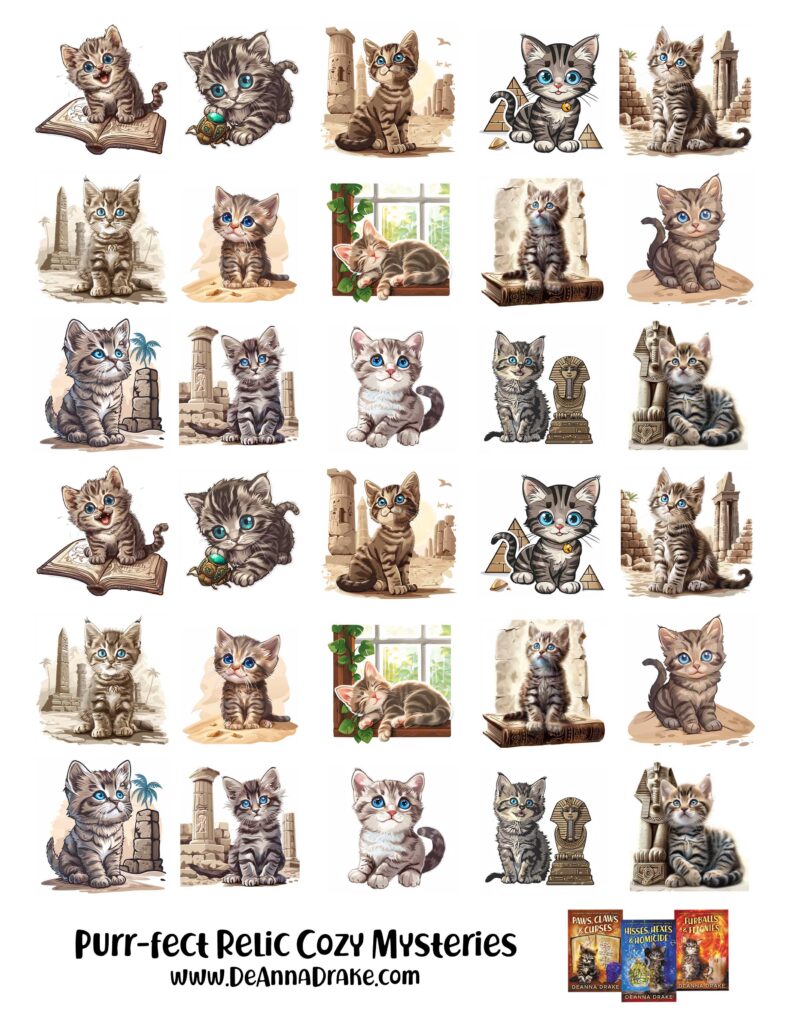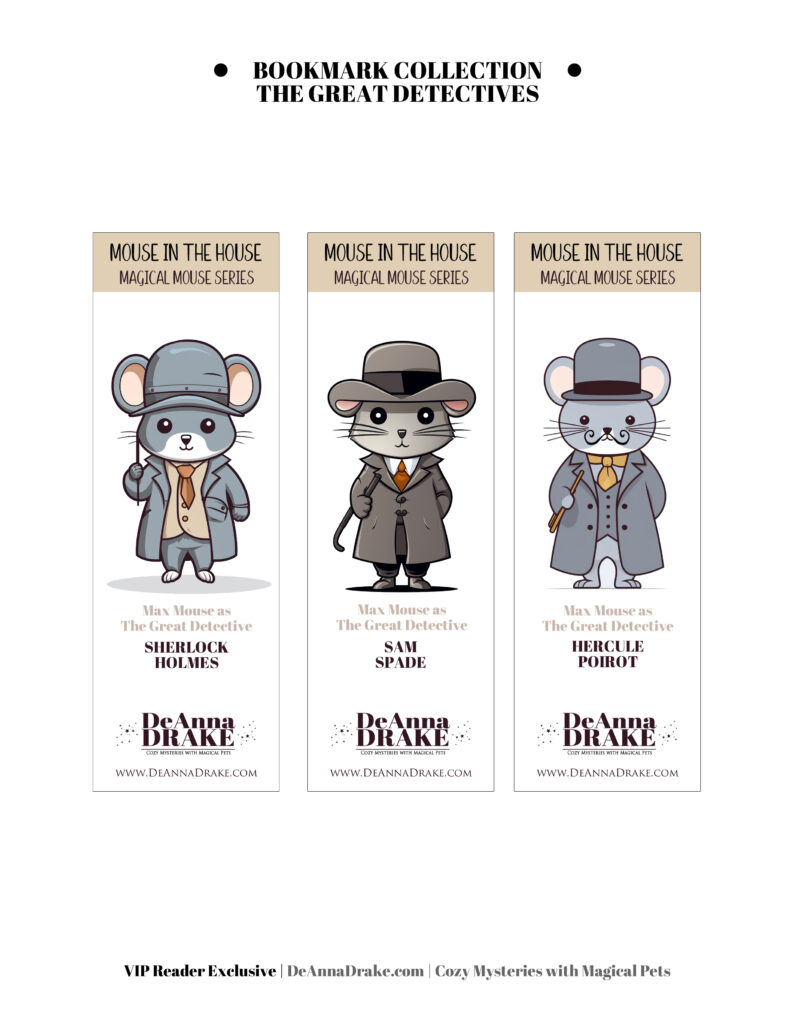Welcome to the Secret Vault!
If you’re here, you must be the kind of reader who loves extras, like me! This is the place where members of my Cozy Readers Club will find artistic renderings of characters, book-related puzzles and games, recipes, and printables! Take a moment to look around, there’s a lot here. And check back because I add to the collection often.
PURR-FECT RELIC SERIES
- (NEW) Printable Aneksi Spring Scene Coloring Pages
- Printable Bookmarks: Aneksi Muse Collection
- Printable Bookmarks: Aneksi Collection
- Paws, Claws, and Curses Puzzle Collection
- Hisses, Hexes, and Homicide Puzzle Collection
- Furballs and Felonies Puzzle Collection
- Crime and Cat-astrophes Puzzle Collection
- (NEW) Blackmail and Kitty Tails Puzzle Collection
- Printable Holiday Stickers
- Printable Stickers
- Printable Holiday Coloring Page
- Dead End Date Mocktail Recipes
PRINTABLE BOOKMARKS: ANEKSI MUSE COLLECTION
Enjoy these fun bookmarks in a new design featuring Aneksi, the talking cat sidekick in the Purr-fect Relic Cozy Mystery series! They’re the perfect thing to hold your place as you read your way through the series.
INSTRUCTIONS FOR DOWNLOADING: Click the “Printable Page” link beneath the version of the bookmarks you want (color or black and white). You will be taken to another page containing that document. Right-click that image and choose “Save Image” from the menu to save it to your computer. Printing dimensions are best on letter-size paper (8.5 x 11 inches). Also, cardstock will create a better bookmark. Enjoy!
PRINTABLE BOOKMARKS: ANEKSI COLLECTION
Enjoy some fun bookmarks featuring Aneksi, the talking cat sidekick in the Purr-fect Relic Cozy Mystery series! They’re the perfect thing to hold your place as you read your way through the series.
INSTRUCTIONS FOR DOWNLOADING: Click the “Printable Page” link beneath the version of the bookmarks you want (color or black and white). You will be taken to another page containing that document. Right-click that image and choose “Save Image” from the menu to save it to your computer. Printing dimensions are best on letter-size paper (8.5 x 11 inches). Also, cardstock will create a better bookmark. Enjoy!
PURR-FECT RELIC COZY MYSTERY SPRING COLORING PAGES
INSTRUCTIONS FOR DOWNLOADING: Click the “Printable Page” link below the picture you want. You will be taken to another page containing that document. Right-click that image and choose “Save Image” from the menu to save it to your computer. Printing dimensions are best on letter-size paper (8.5 x 11 inches). Enjoy!
PURR-FECT RELIC COZY MYSTERY HOLIDAY COLORING PAGES
INSTRUCTIONS FOR DOWNLOADING: Click the “Printable Page” link below the picture you want. You will be taken to another page containing that document. Right-click that image and choose “Save Image” from the menu to save it to your computer. Printing dimensions are best on letter-size paper (8.5 x 11 inches). Enjoy!
PURR-FECT RELIC COZY MYSTERY HOLIDAY STICKER COLLECTION
Ho-ho-ho! Enjoy some fun pictures of Aneksi, the talking cat sidekick in the Purr-fect Relic Cozy Mystery series all dressed up for the holidays! There are also a couple with her long-lost sister, Khepeset. I use these stickers on the backs of Christmas card envelopes, but you are free to use them however you wish.
HERE’S WHAT YOU’LL NEED: My Purr-fect Relic Cozy Mystery Holiday Stickers printable saved to your own device and white, full-page sticker paper (I use Avery 8165, which I bought at Wal-mart for less than $6 for 10 pages).
PRINTING DIRECTIONS:
From a desktop computer, copy/paste this link for the full-size sticker page: https://deannadrake.com/wp-content/uploads/2024/11/AneksiChristmas_Stickers_Sheet.pdf
You’ll be taken to the printable page. If your cursor turns into a magnifying glass with a plus sign in the middle of it, click the image. This will enlarge it to its full size.
Then right-click the image and choose the “Save Image As” option. You should now be prompted to save the file on your home device.
Once you have it, open it, put a full-sheet sticker page into your printer, and print.
Cut each sticker out to use. It’s that easy!
PURR-FECT RELIC COZY MYSTERY STICKER COLLECTION
Enjoy some fun pictures of Aneksi, the talking cat sidekick in the Purr-fect Relic Cozy Mystery series! I use mine on the backs of envelopes, but you may use them however you wish.
HERE’S WHAT YOU’LL NEED: My Purr-fect Relic Cozy Mystery Stickers printable saved to your own device and white, full-page sticker paper (I use Avery 8165, which I bought at Wal-mart for less than $6 for 10 pages).
PRINTING DIRECTIONS:
From a desktop computer, copy/paste this link for the full-size sticker page: https://deannadrake.com/wp-content/uploads/2024/07/Aneksi_Stickers_Sheet-1.pdf
You’ll be taken to the printable page. If your cursor turns into a magnifying glass with a plus sign in the middle of it, click the image. This will enlarge it to its full size.
Then right-click the image and choose the “Save Image As” option. You should now be prompted to save the file on your home device.
Once you have it, open it, put a full-sheet sticker page into your printer, and print.
Cut each sticker out to use. It’s that easy!
PAWS, CLAWS, AND CURSES: PUZZLE COLLECTION
INSTRUCTIONS FOR DOWNLOADING: Click the link of the version of the puzzle you want (color/black and white/ink saver*). You will be taken to another page containing that document. Right-click that image and choose “Save Image” from the menu to save it to your computer. Printing dimensions are best on letter-size paper (8.5 x 11 inches). Enjoy!
* Ink Saver is a version that strips away most of the design elements, so it will use less printer ink.

CROSSWORD PRINTABLE:

WORD JUMBLE PRINTABLE:

WORD SEARCH PRINTABLE:
HISSES, HEXES, AND HOMICIDE: PUZZLE COLLECTION
INSTRUCTIONS FOR DOWNLOADING: Click the link of the version of the puzzle you want (color/black and white/ink saver*). You will be taken to another page containing that document. Right-click that image and choose “Save Image” from the menu to save it to your computer. Printing dimensions are best on letter-size paper (8.5 x 11 inches). Enjoy!
* Ink Saver is a version that strips away most of the design elements, so it will use less printer ink.
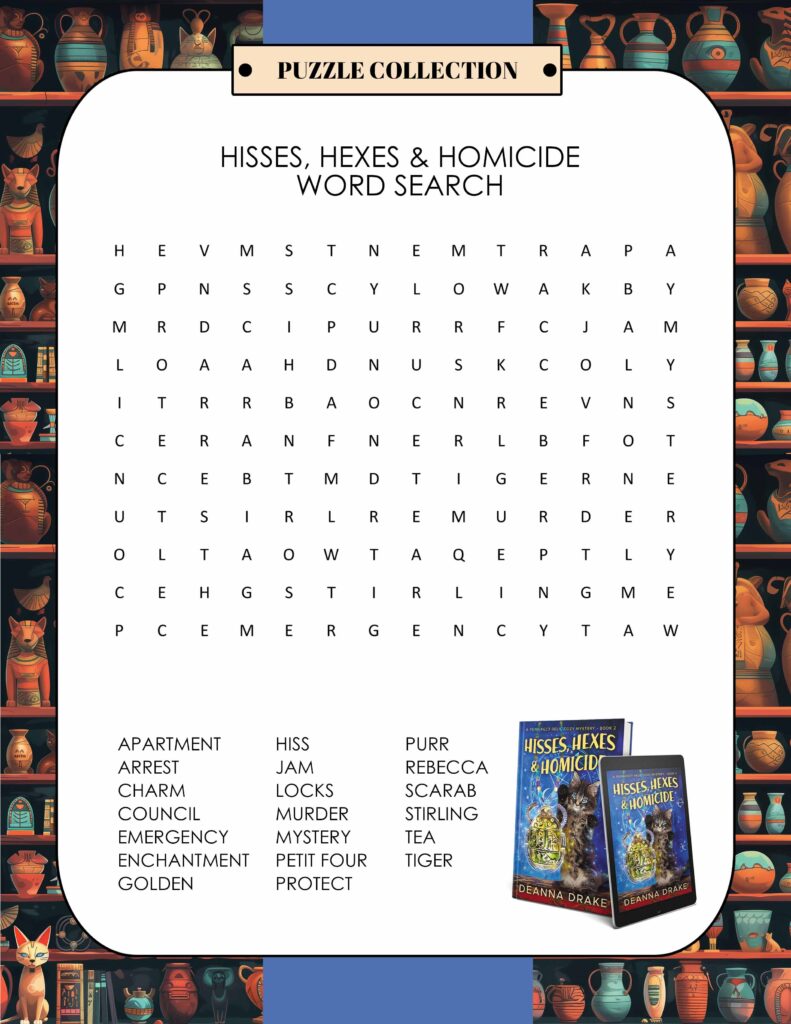
WORD SEARCH PRINTABLE:
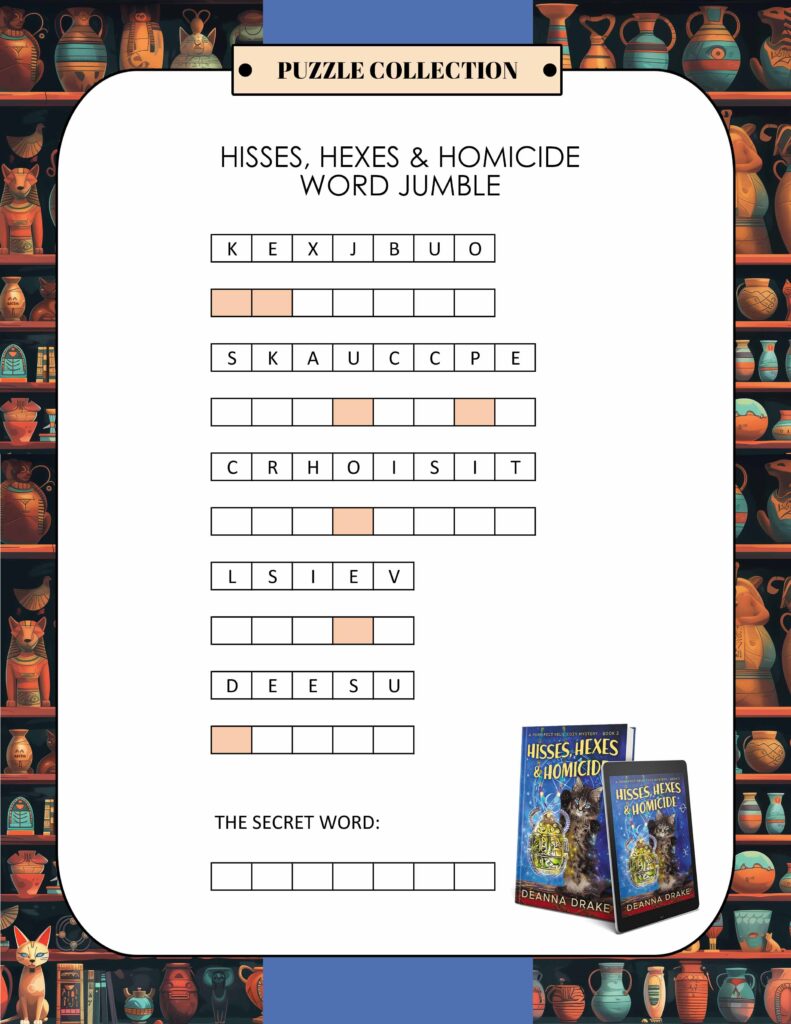
WORD JUMBLE PRINTABLE:
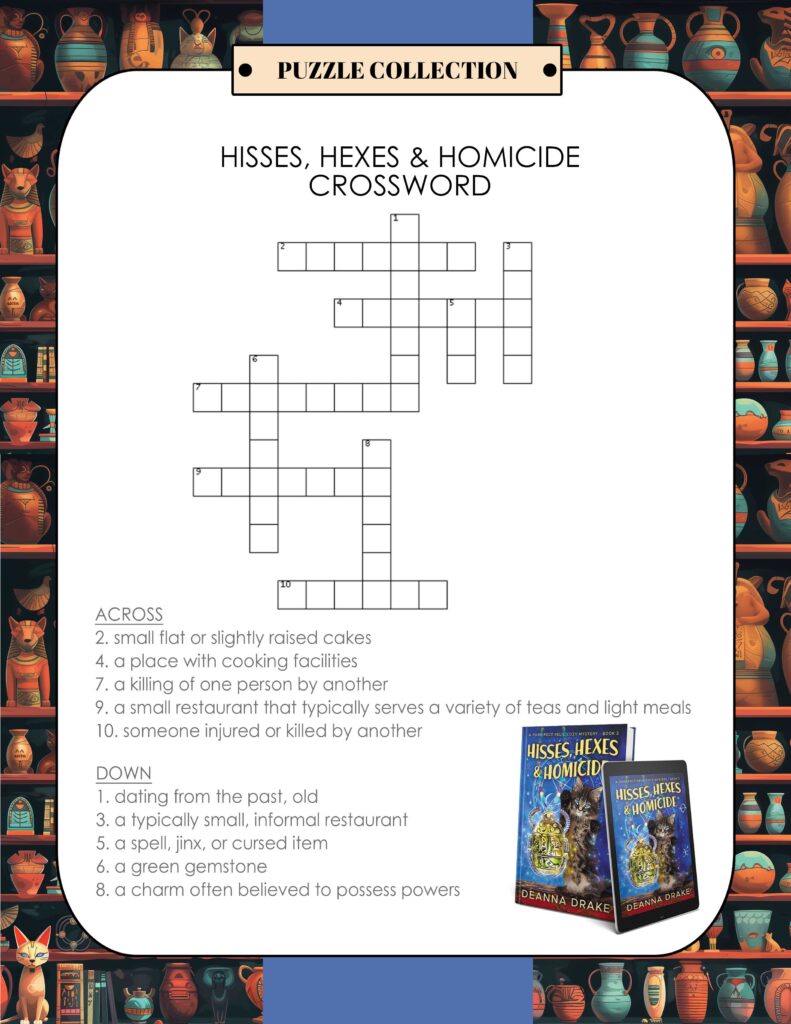
CROSSWORD PRINTABLE:
FURBALLS AND FELONIES: PUZZLE COLLECTION
INSTRUCTIONS FOR DOWNLOADING: Click the link of the version of the puzzle you want (color/black and white/ink saver*). You will be taken to another page containing that document. Right-click that image and choose “Save Image” from the menu to save it to your computer. Printing dimensions are best on letter-size paper (8.5 x 11 inches). Enjoy!
* Ink Saver is a version that strips away most of the design elements, so it will use less printer ink.
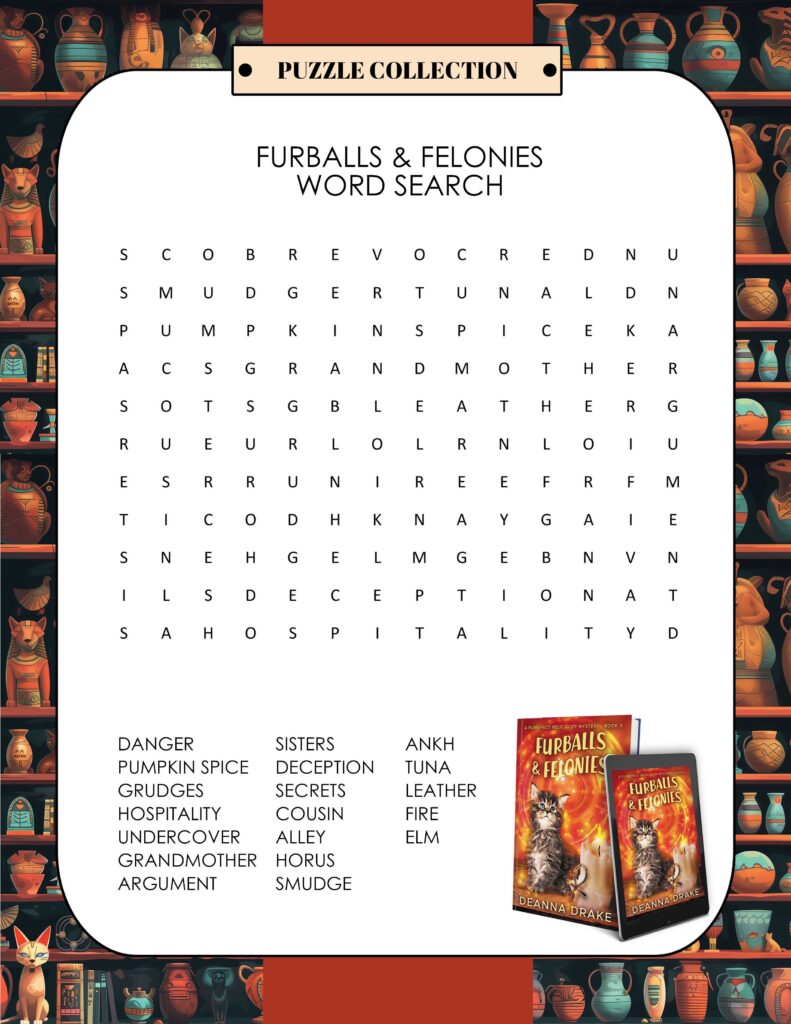
WORD SEARCH PRINTABLE:
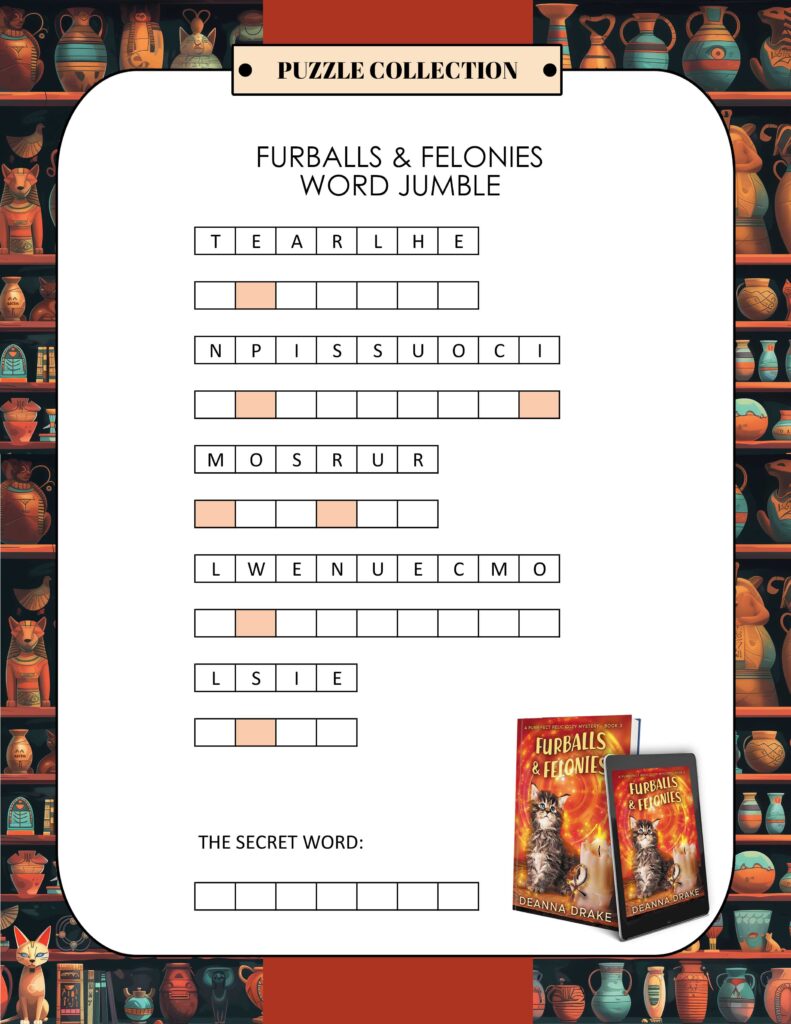
WORD JUMBLE PRINTABLE:
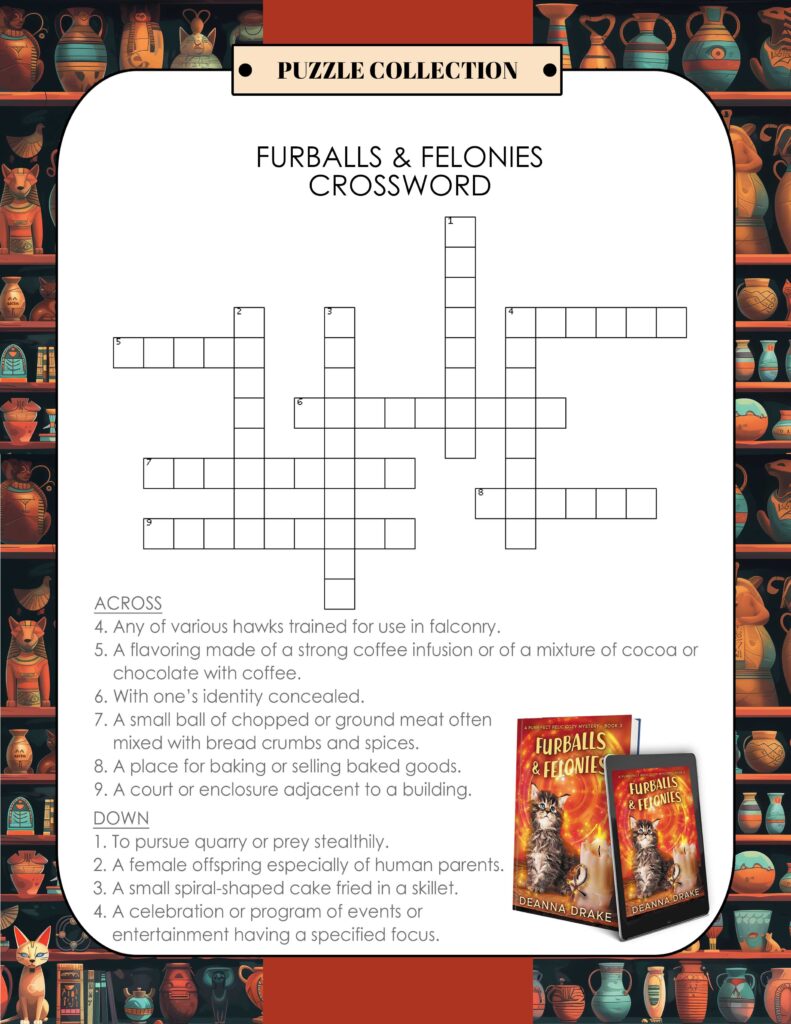
CROSSWORD PRINTABLE:
CRIME AND CAT-ASTROPHES: PUZZLE COLLECTION
INSTRUCTIONS FOR DOWNLOADING: Click the link of the version of the puzzle you want (color/black and white/ink saver*). You will be taken to another page containing that document. Right-click that image and choose “Save Image” from the menu to save it to your computer. Printing dimensions are best on letter-size paper (8.5 x 11 inches). Enjoy!
* Ink Saver is a version that strips away most of the design elements, so it will use less printer ink.
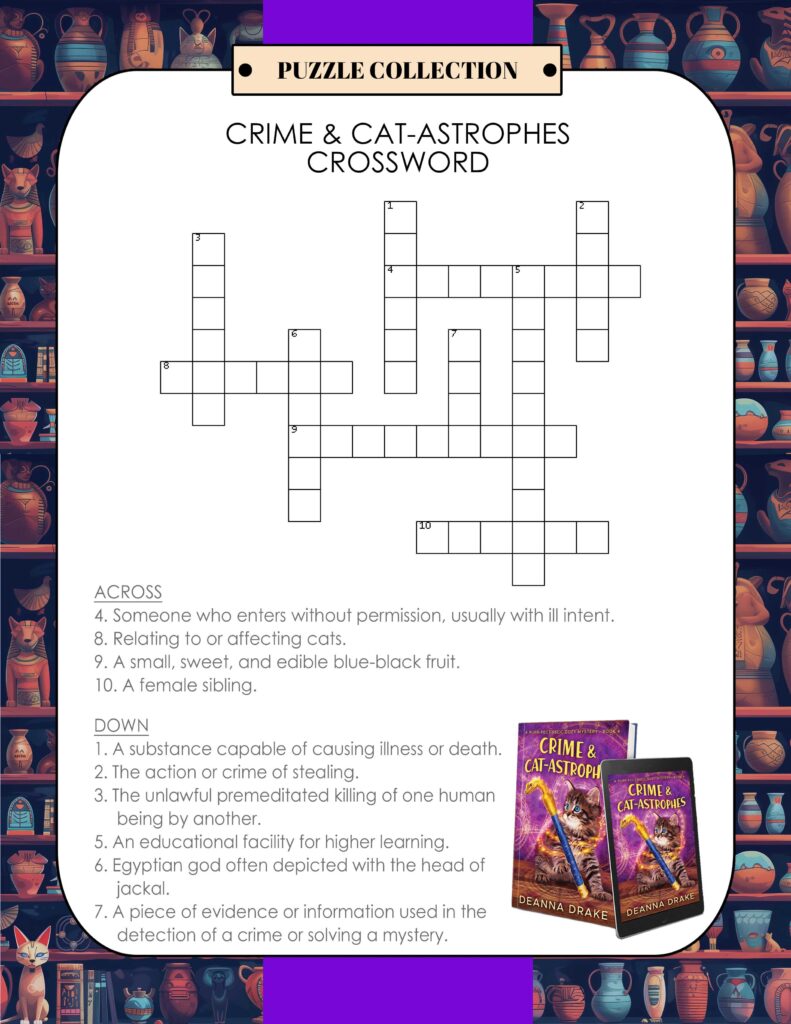
CROSSWORD PRINTABLE:

WORD JUMBLE PRINTABLE:
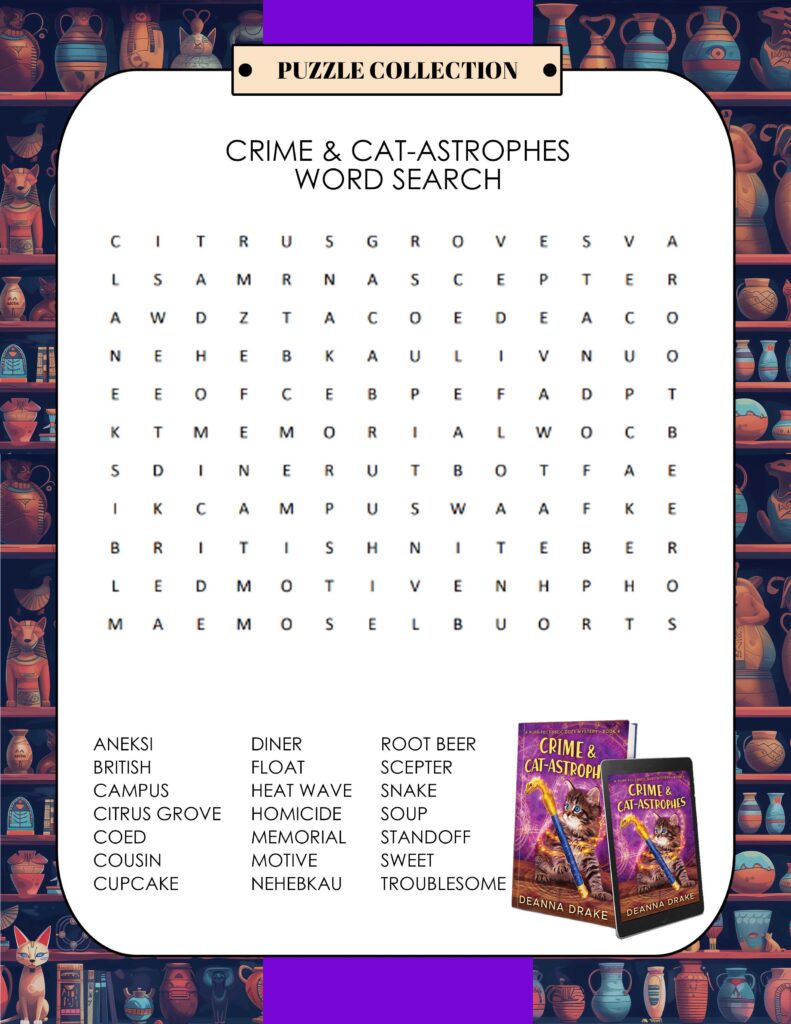
WORD SEARCH PRINTABLE:
BLACKMAIL AND KITTY TAILS PUZZLE COLLECTION
INSTRUCTIONS FOR DOWNLOADING: Click the link of the version of the puzzle you want (color/black and white/ink saver*). You will be taken to another page containing that document. Right-click that image and choose “Save Image” from the menu to save it to your computer. Printing dimensions are best on letter-size paper (8.5 x 11 inches). Enjoy!
* Ink Saver is a version that strips away most of the design elements, so it will use less printer ink.
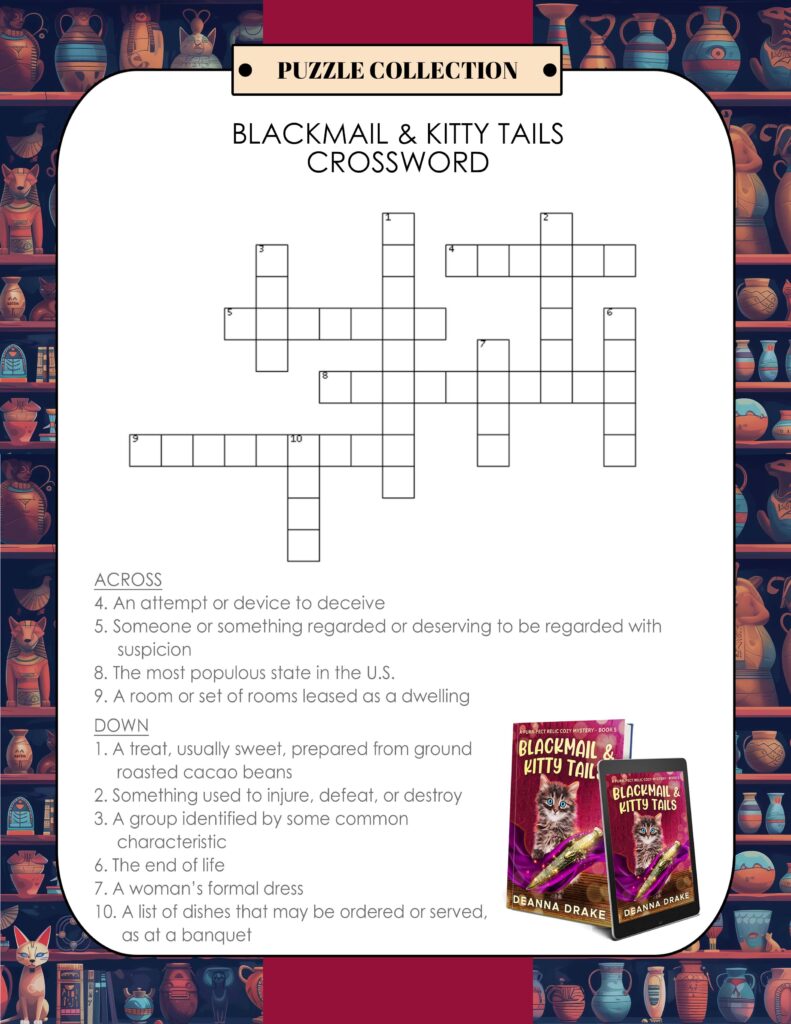
CROSSWORD PRINTABLE:
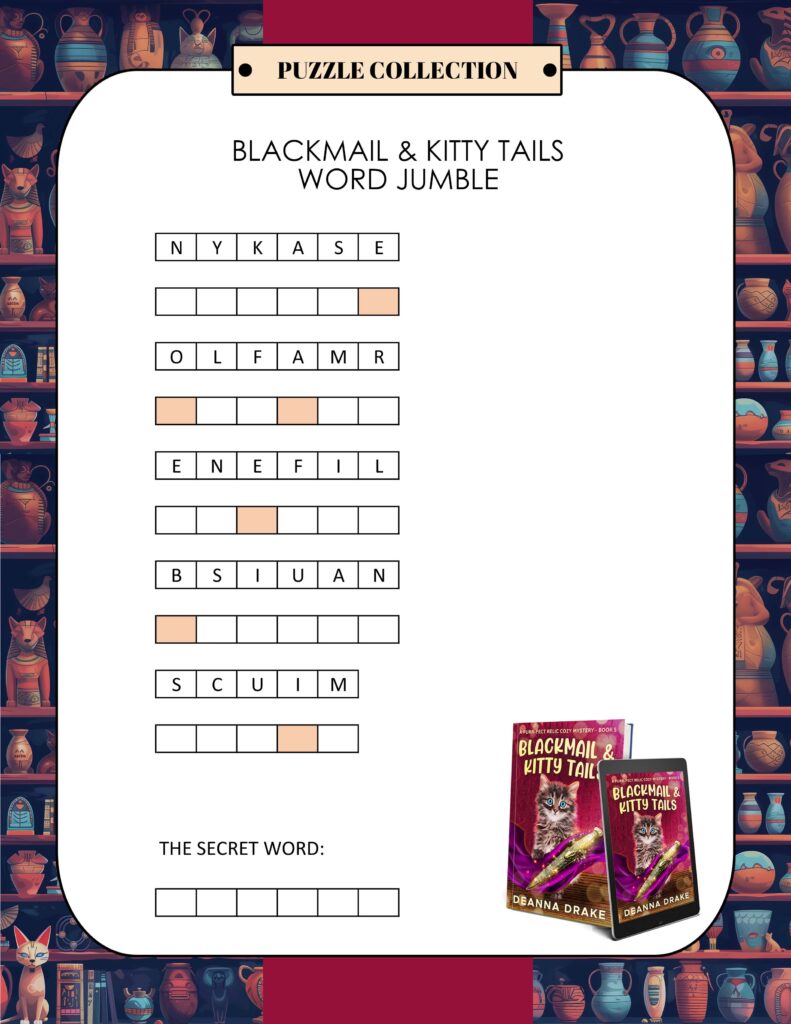
WORD JUMBLE PRINTABLE:
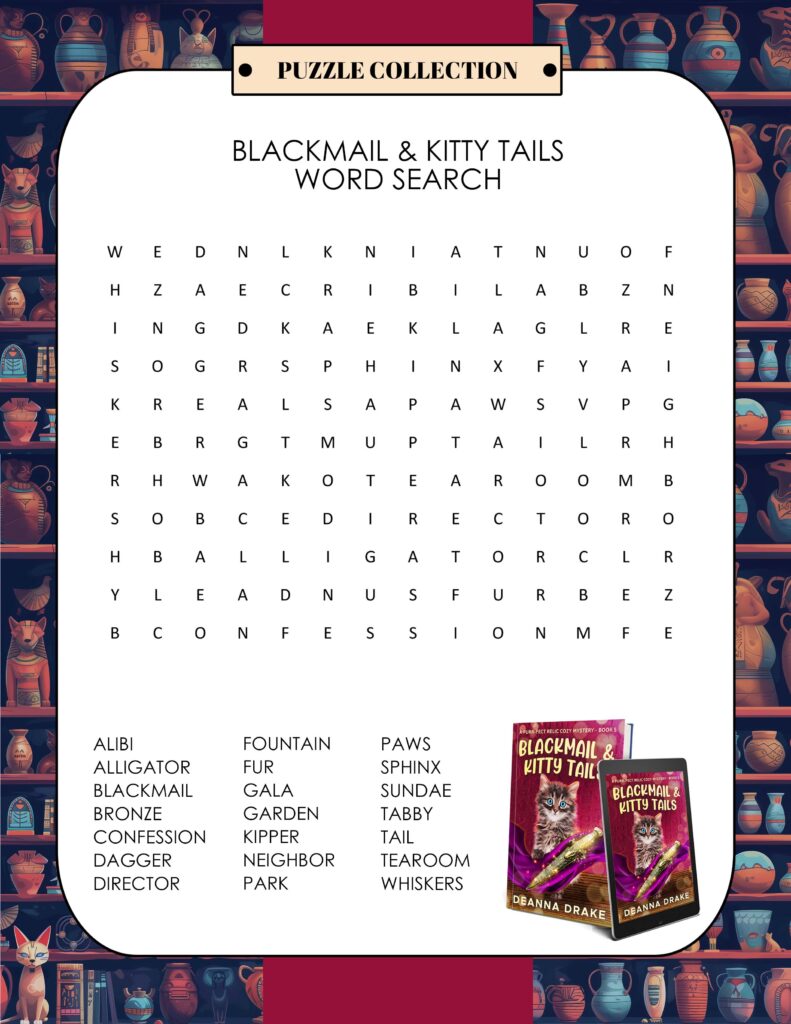
WORD SEARCH PRINTABLE:
DEAD END DATE: MORE MOCKTAIL RECIPES
You’ll find the recipe for CITRUS GROVE SWING mocktail at the end of DEAD END DATE, the Purr-fect Relic Cozy Mystery novella that takes place chronologically between the first and second books in the series and which is free exclusively to newsletter subscribers. Below are a couple extra mocktail recipes, because you can never have too many fancy drinks!

VELVET ELEGANCE
2 ounce blackberry puree
1 ounce vanilla syrup
2 ounces crushed ice
6 ounces sparkling water
lemon twist, for garnish
Blend the blackberry puree and vanilla syrup in a highball glass (tall, straight-sided glass that can comfortably hold at least 10 ounces). Add 2 ounces crushed ice, then pour sparkling water to fill. Top with a lemon twist.

GOLDEN SUNSET
2 ounces pineapple juice
1 ounce ginger syrup
2 ounces crushed ice
5 ounces sparkling water
orange twist, for garnish
Blend the pineapple juice and ginger syrup in a highball glass (tall, straight-sided glass that can comfortably hold at least 10 ounces). Add 2 ounces of crushed ice, then pour sparkling water to fill. Top with an orange twist.
MOUSE IN THE HOUSE: PUZZLE COLLECTION
INSTRUCTIONS FOR DOWNLOADING: Click the link of the version of the puzzle you want (color/black and white/ink saver*). You will be taken to another page containing that document. Right-click that image and choose “Save Image” from the menu to save it to your computer. Printing dimensions are best on letter-size paper (8.5 x 11 inches). Enjoy!
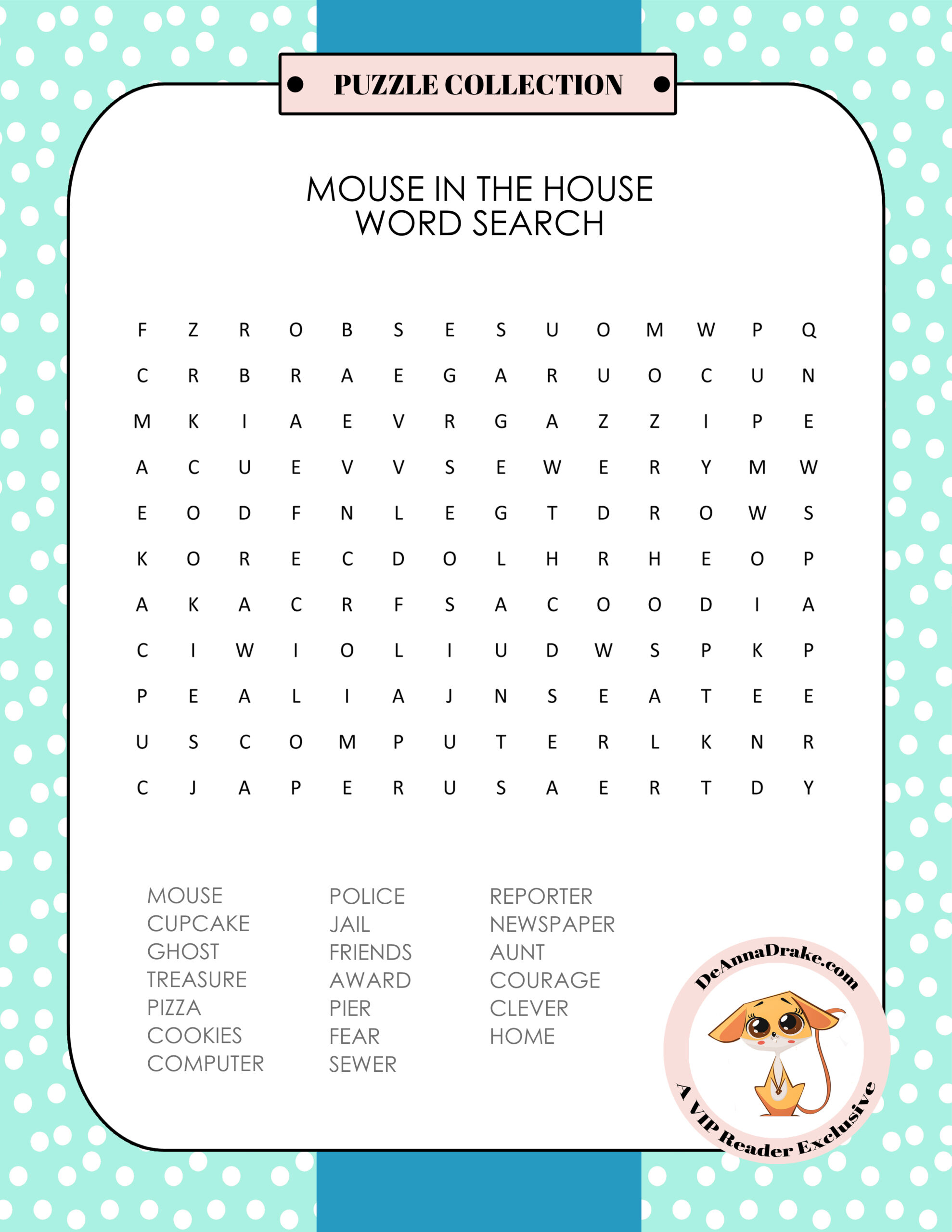
WORD SEARCH PRINTABLE:
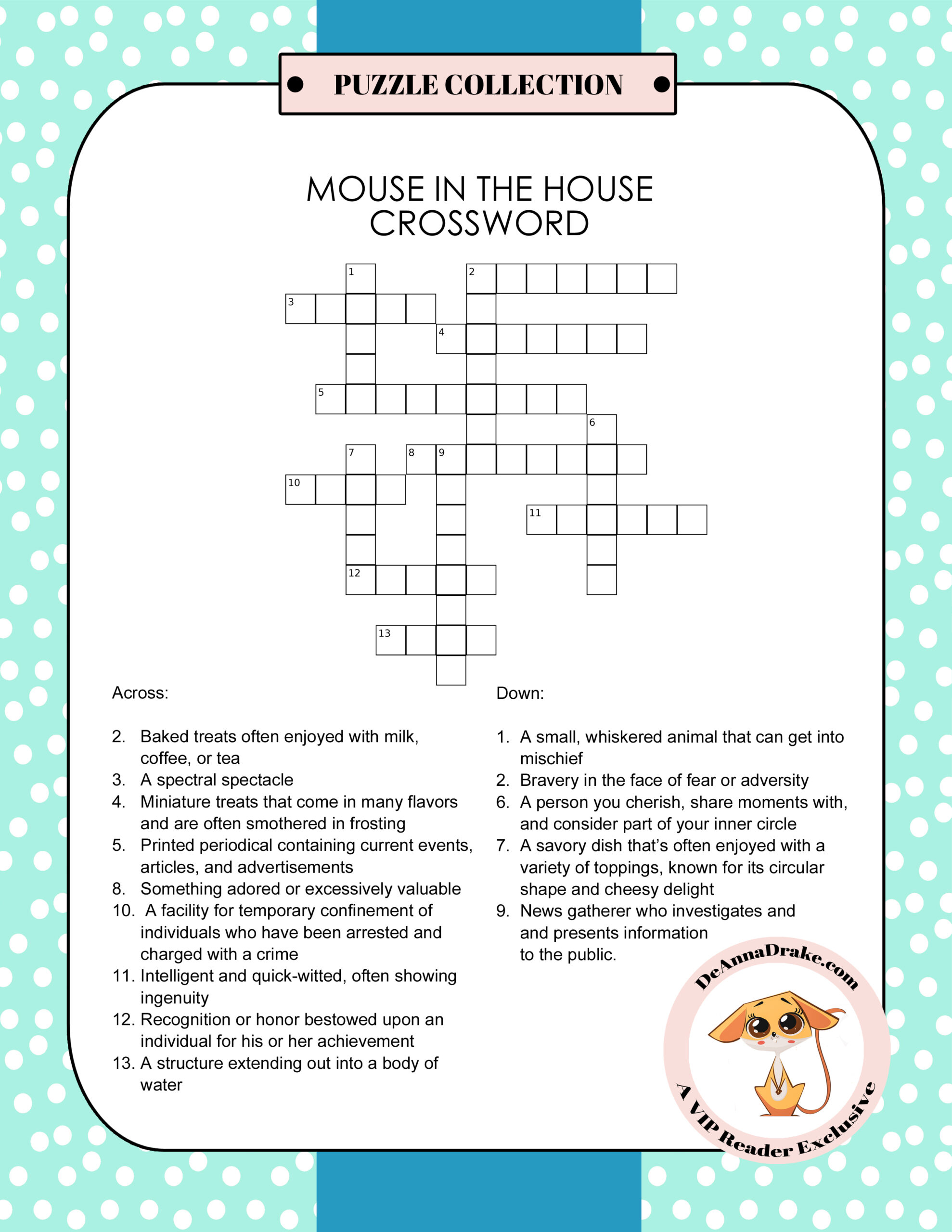
CROSSWORD PRINTABLE:

WORD JUMBLE PRINTABLE:
* Ink Saver is a version that strips away most of the design elements, so it will use less print ink.
MOUSE IN THE HOUSE CHARACTER GALLERY
Check out some artistic renderings of the cast of MOUSE IN THE HOUSE.
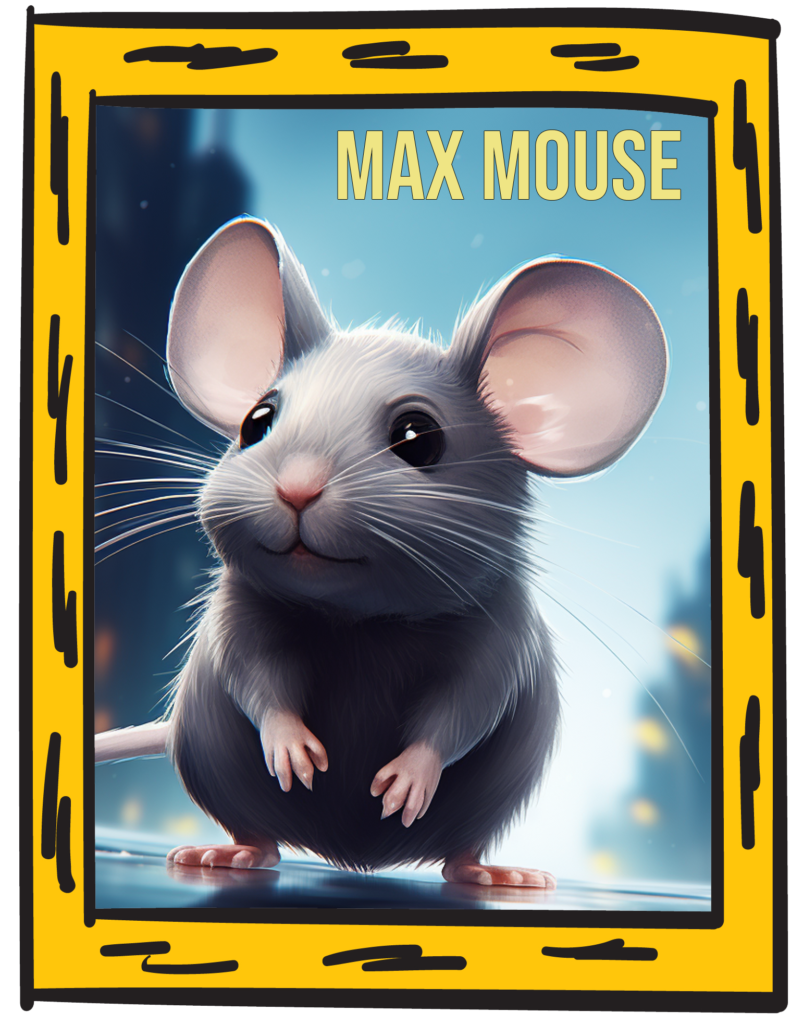
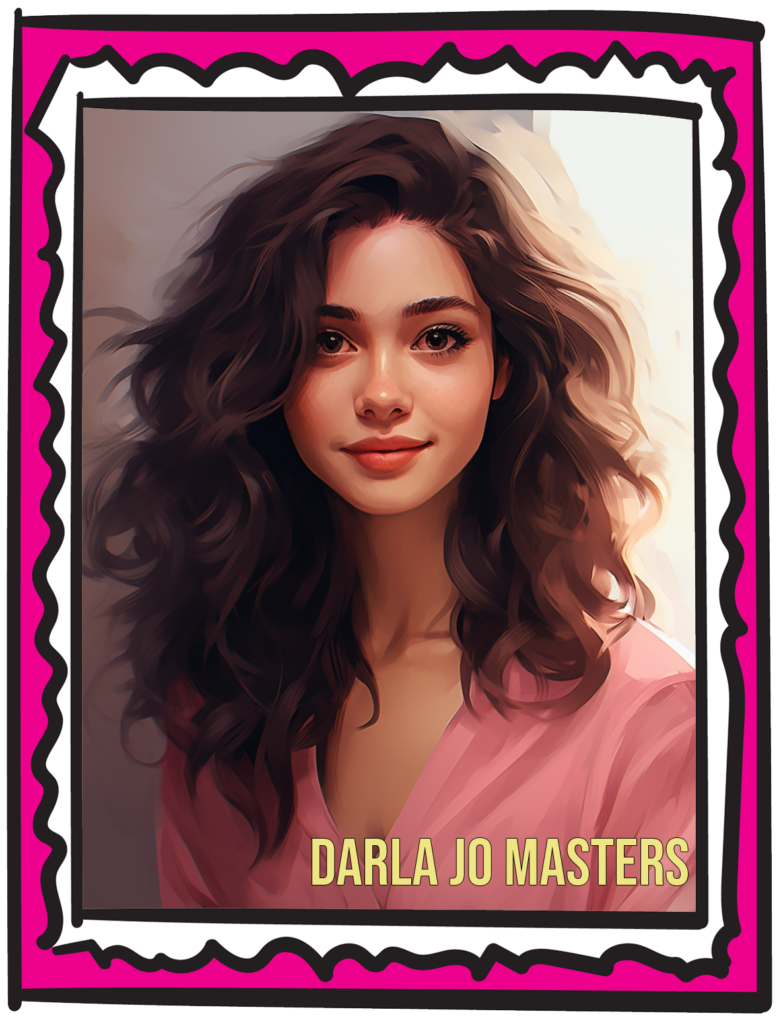




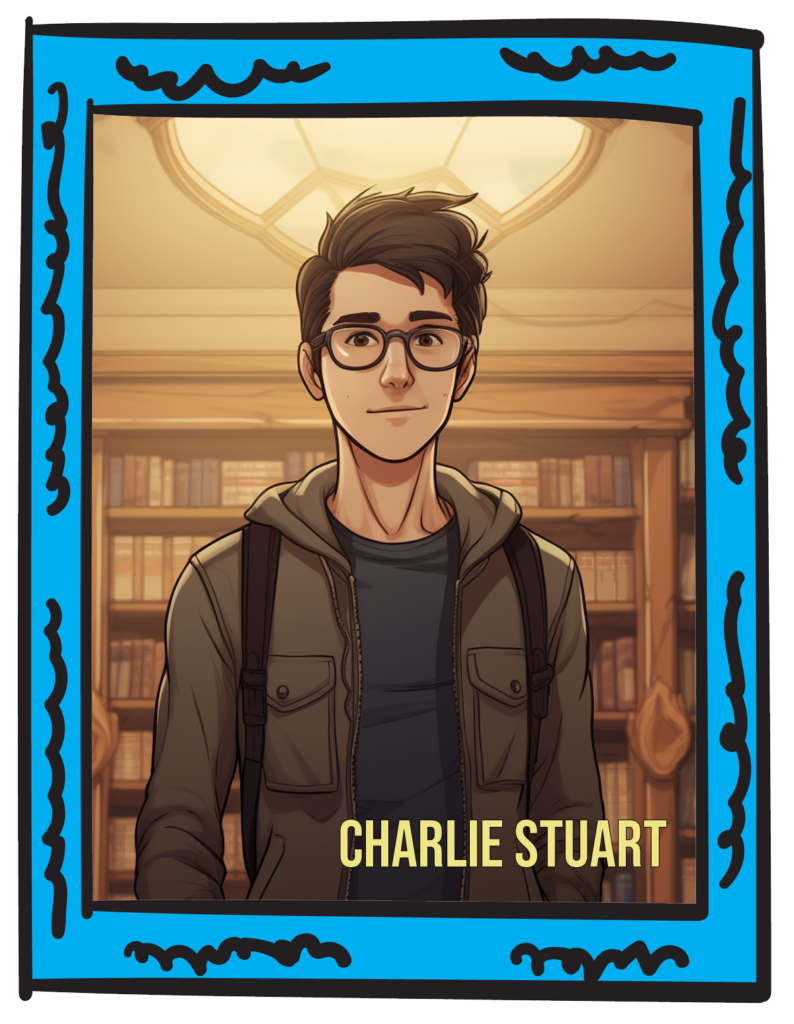



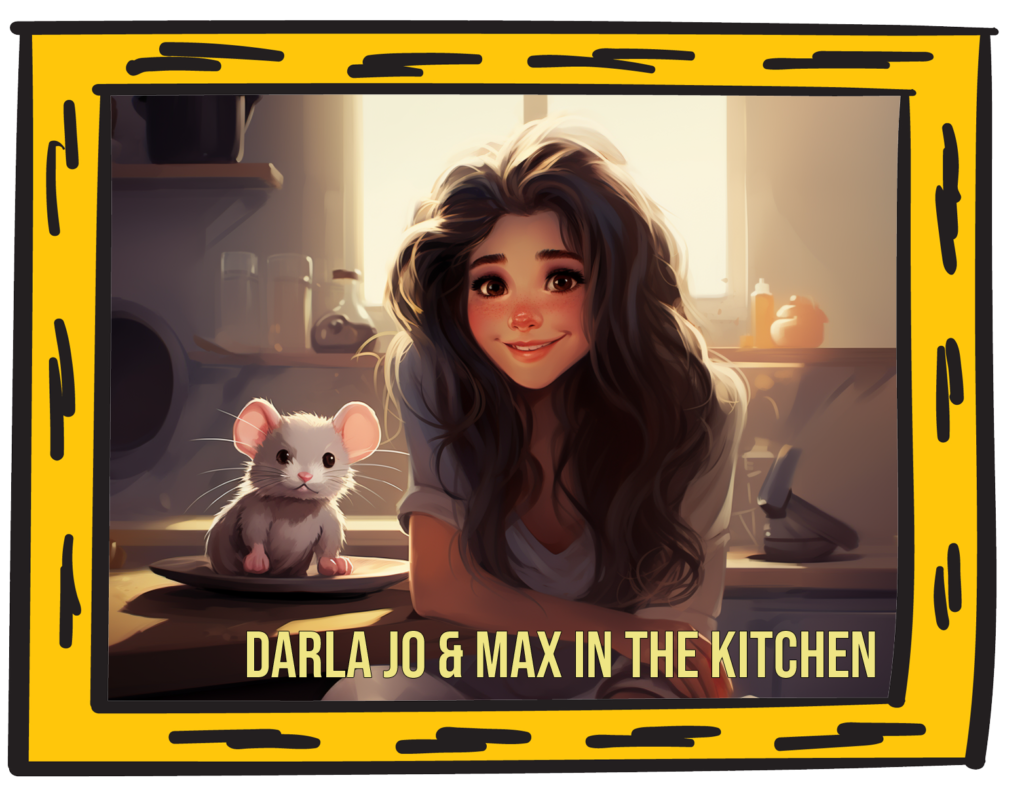
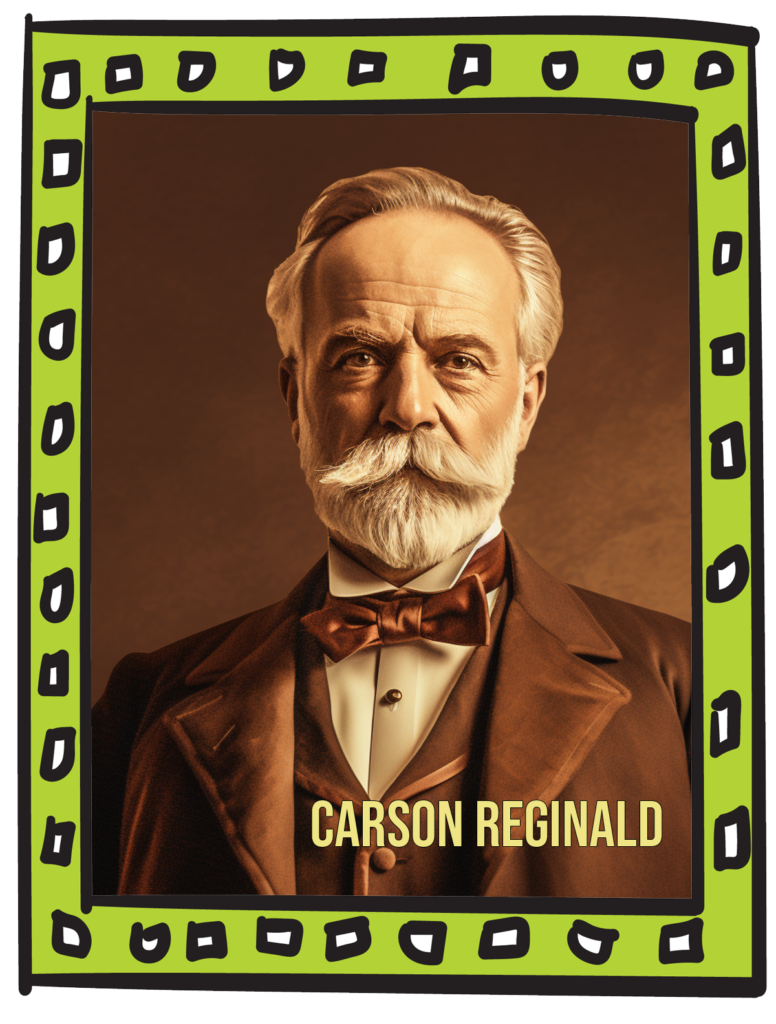
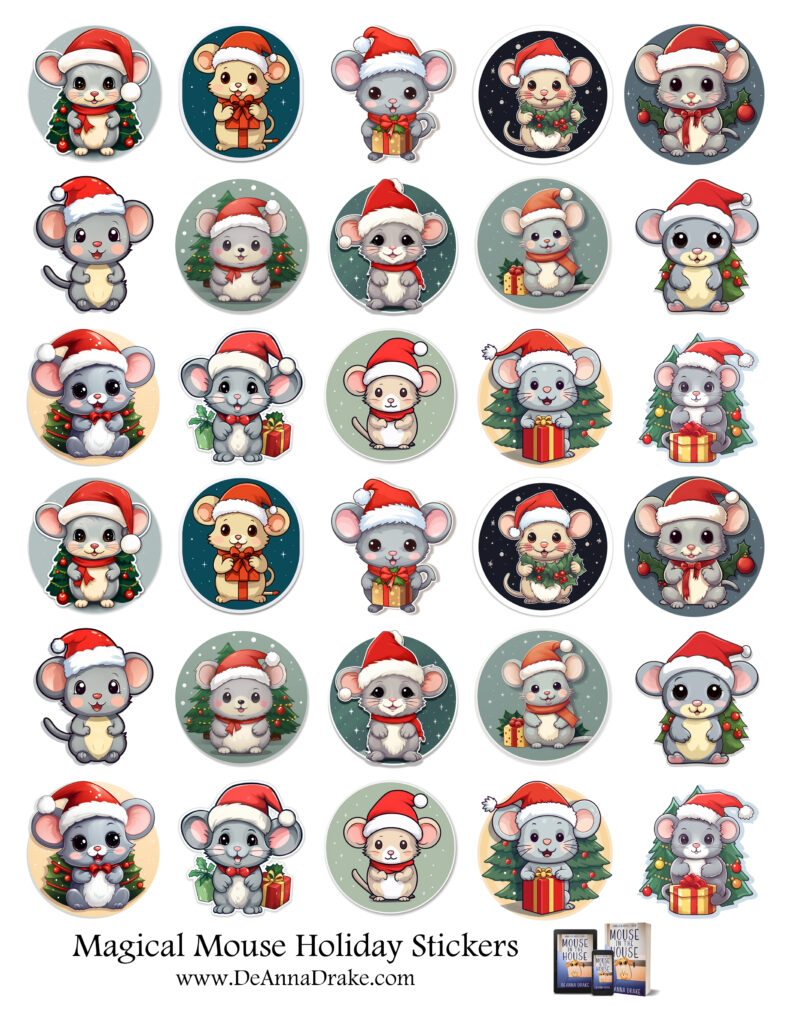
Grab a Free Magical Mouse Holiday Stickers Printable!
Add adorable Christmas cheer to your holiday cards and tags with these sweet Magical Mouse printable stickers.
HERE’S WHAT YOU NEED: My Magical Mouse Holiday Stickers printable saved to your own device and white, full-page sticker paper (I use Avery 8165, which I bought at Wal-mart for less than $6 for 10 pages).
PRINTING DIRECTIONS:
From a desktop computer, copy/paste this link for the full-size sticker page:https://deannadrake.com/wp-content/uploads/2023/12/MouseStickers_Sheet_Rev1.jpg
You’ll be taken to the printable page. If your cursor turns into a magnifying glass with a plus sign in the middle of it, click the image. This will enlarge it to its full size.
Then right-click the image and choose the “Save Image As” option. You should now be prompted to save the file on your home device.
Once you have it, open it, put a full-sheet sticker page into your printer, and print.
Cut each sticker out to use. That’s it!
I hope you enjoy them! If you’re inclined, please send me a photo of how you used them (I love how creative you all are!) or post a photo on social media and tag me.
Note: I made these for my own use and wanted to share them. Next year, I plan to incorporate non-Christmas winter holidays. If you have a particular request, please let me know, and I’ll be happy to include it.
MOUSE IN THE HOUSE: COLORING PAGES
INSTRUCTIONS FOR DOWNLOADING: Click the “Printable Page” link below the picture you want. You will be taken to another page containing that document. Right-click that image and choose “Save Image” from the menu to save it to your computer. Printing dimensions are best on letter-size paper (8.5 x 11 inches). Enjoy!


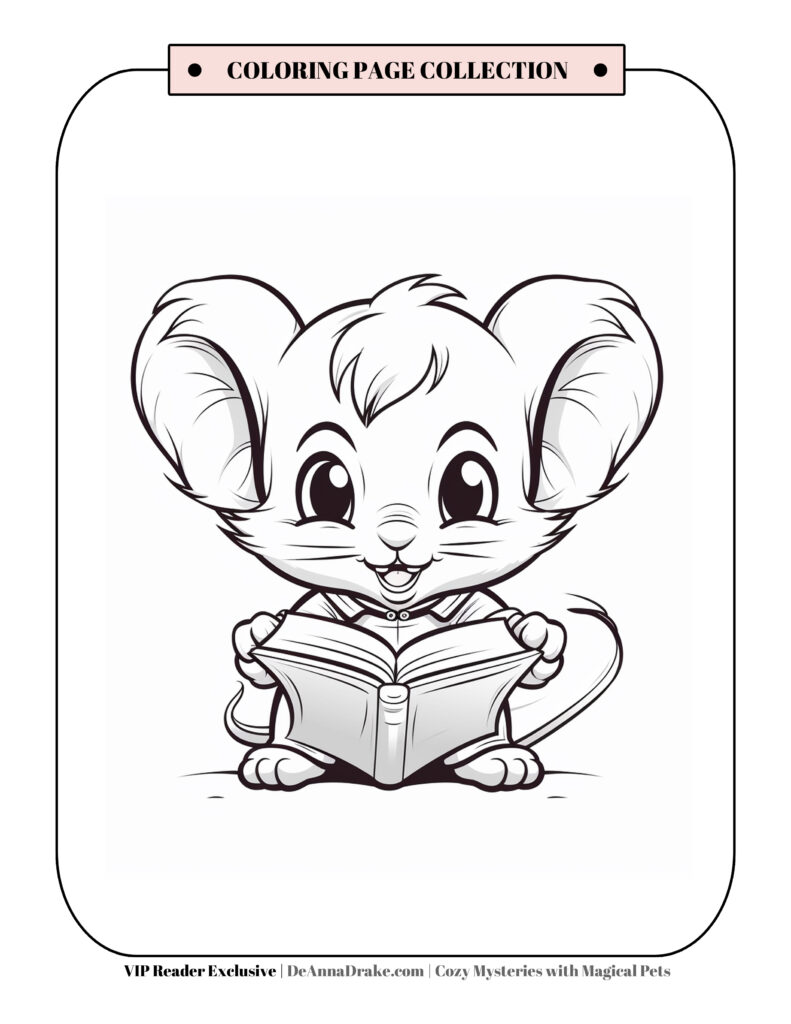
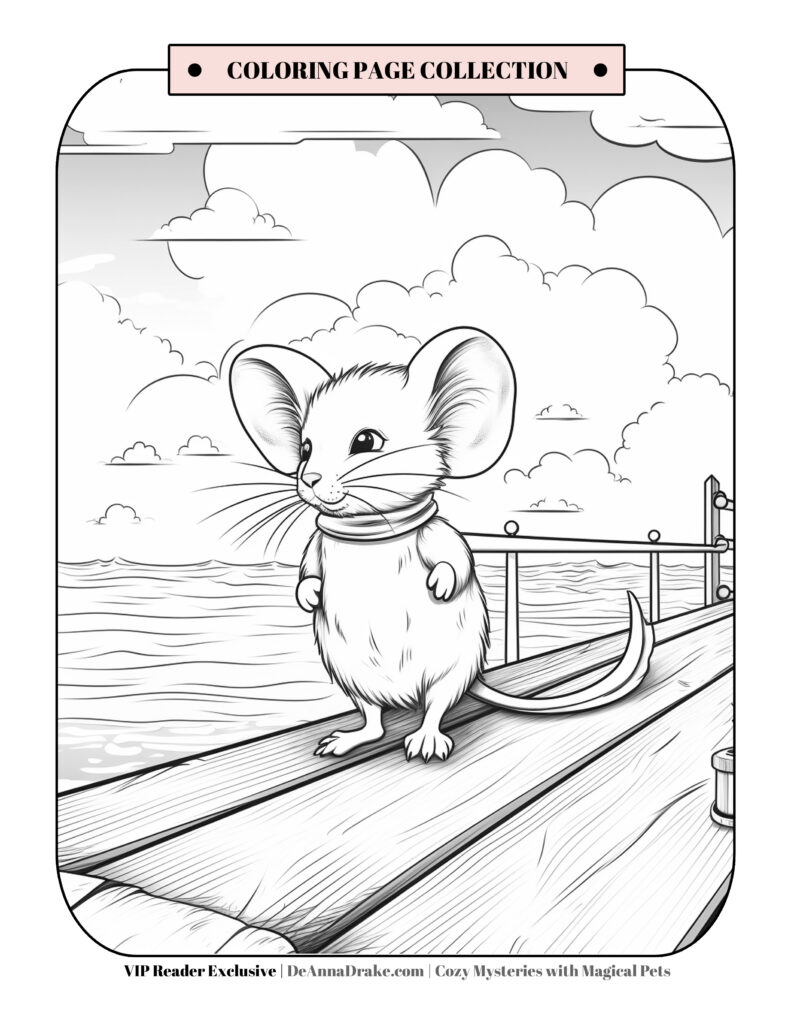
MOUSE DETECTIVE PAGE:
MOUSE AND CUPCAKES PAGE:
MOUSE READING PAGE:
MOUSE ON THE PIER PAGE:
MOUSE IN THE HOUSE: THE GREAT DETECTIVE BOOKMARKS
INSTRUCTIONS FOR DOWNLOADING: Click the link of the version of the bookmarks you want (color or black and white). You will be taken to another page containing that document. Right-click that image and choose “Save Image” from the menu to save it to your computer. Printing dimensions are best on letter-size paper (8.5 x 11 inches). Also, cardstock will create a better bookmark. Enjoy!
MOUSE IN THE HOUSE: RECIPE COLLECTION
INSTRUCTIONS FOR DOWNLOADING: Click the link of the version of the recipe you want (color/black and white/ink saver*). You will be taken to another page containing that document. Right-click that image and choose “Save Image” from the menu to save it to your computer. Printing dimensions are best on letter-size paper (8.5 x 11 inches). Enjoy!
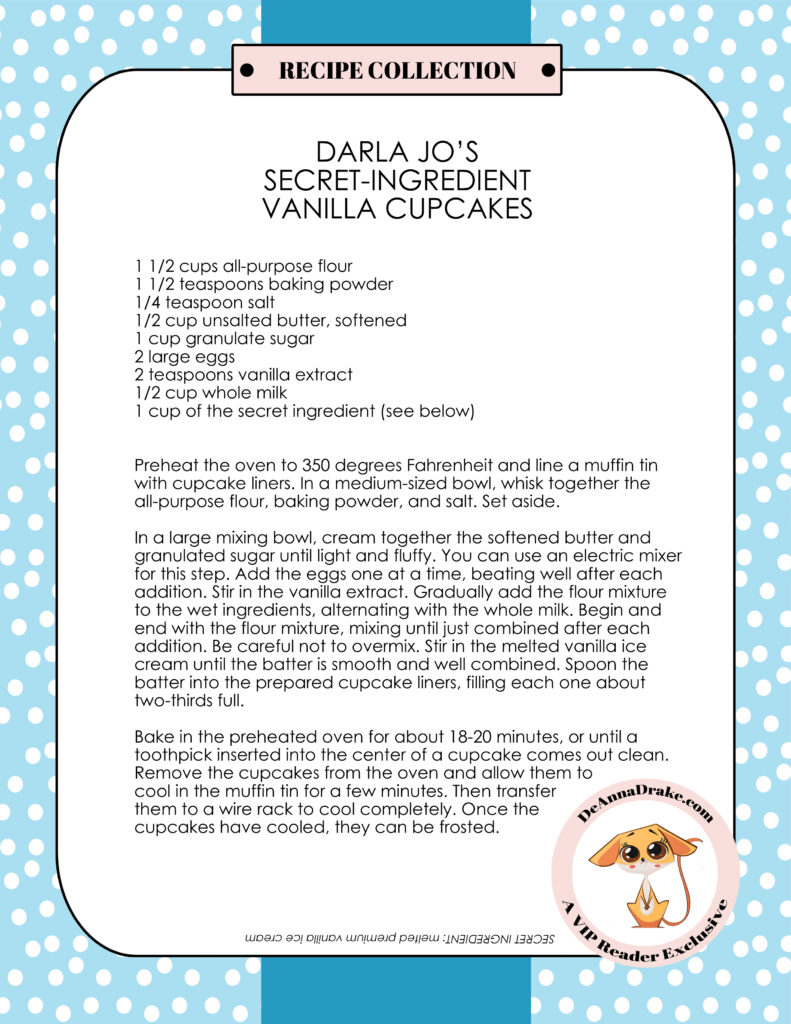
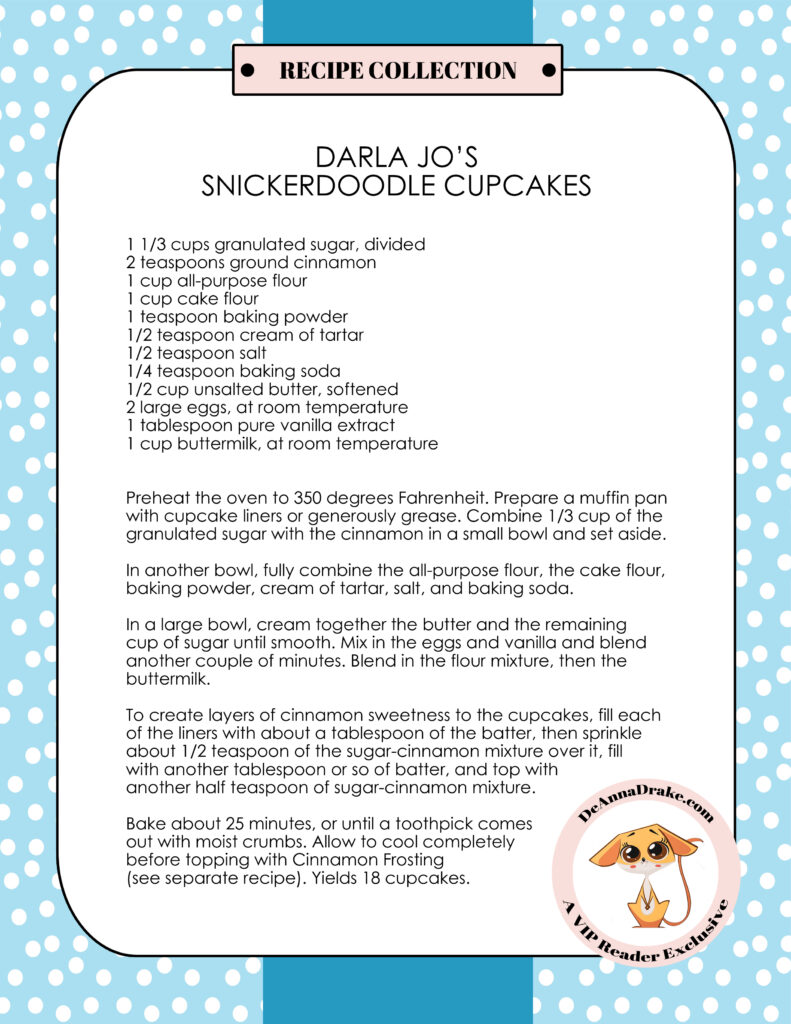
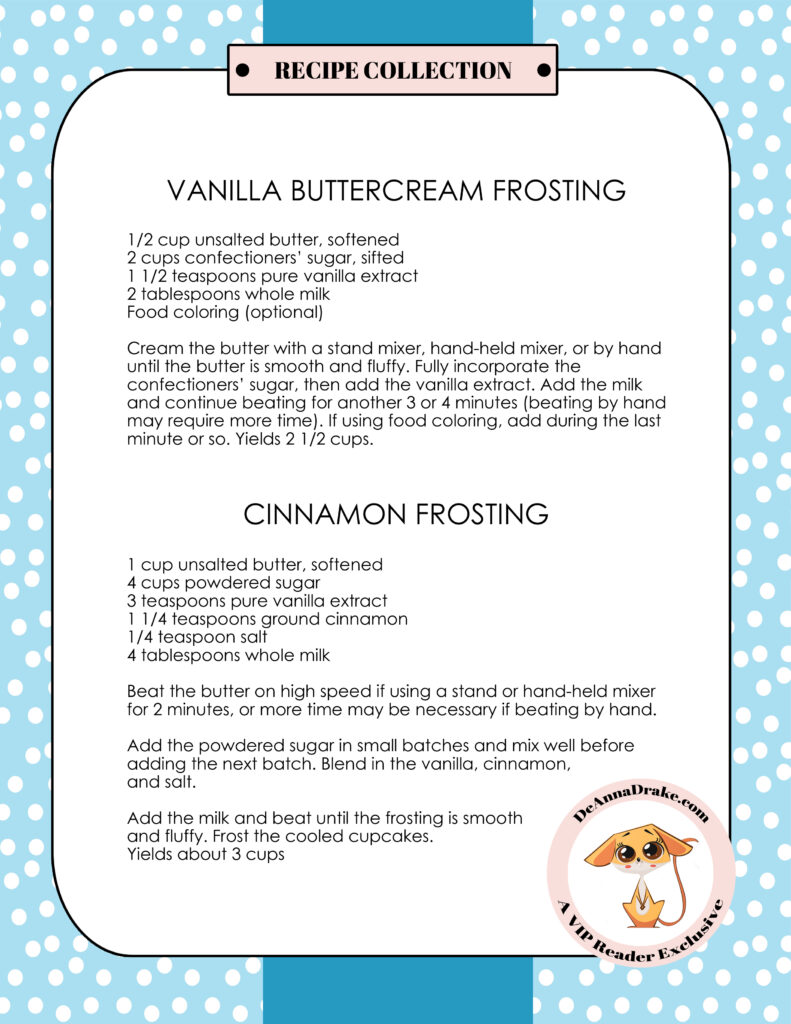
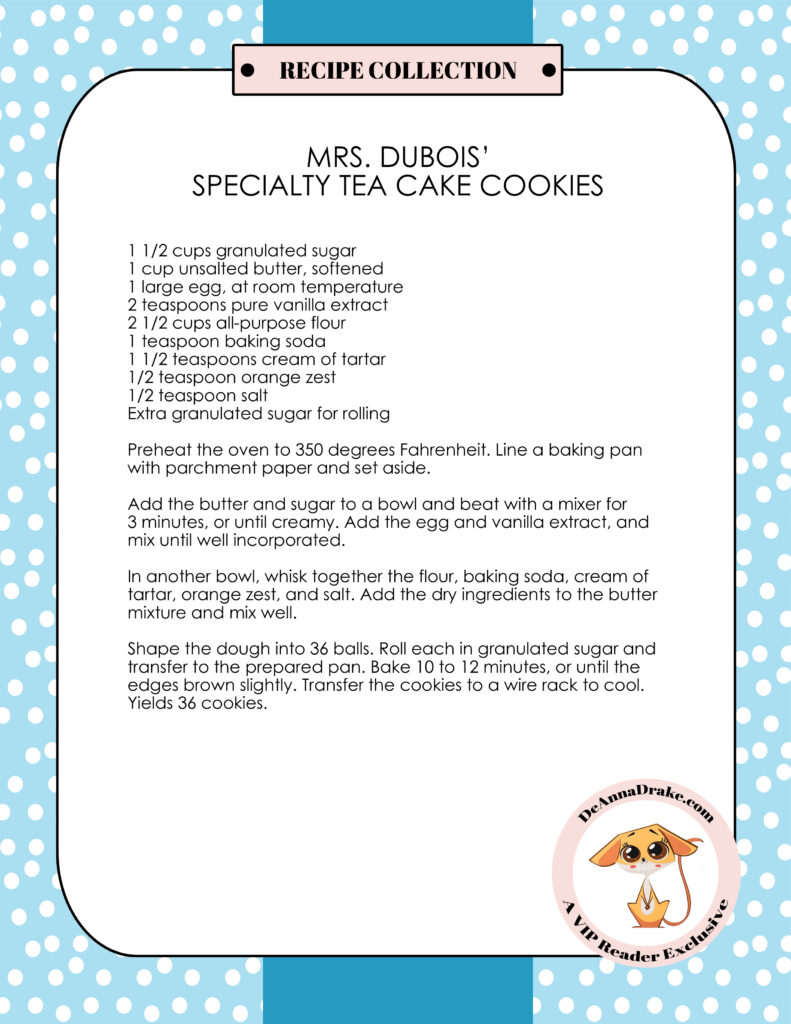
DARLA JO’S SECRET-INGREDIENT VANILLA CUPCAKES RECIPE:
DARLA JO’S SNICKERDOODLE CUPCAKES RECIPE:
VANILLA BUTTERCREAM FROSTING & CINNAMON FROSTING:
MRS. DUBOIS’ SPECIALTY TEA CAKE COOKIES RECIPE:
* Ink Saver is a version that strips away most of the design elements, so it will use less ink toner.